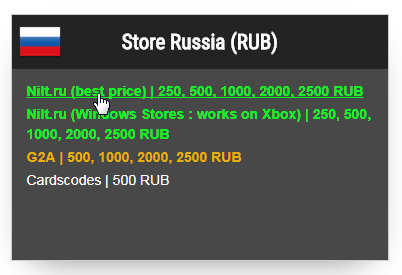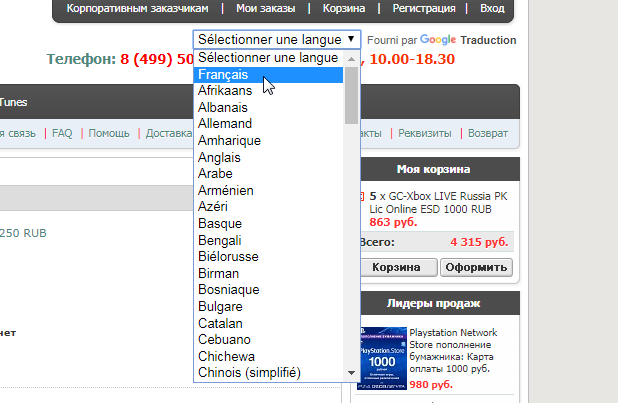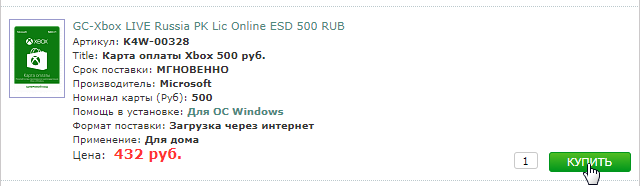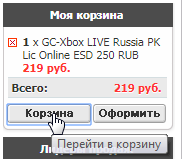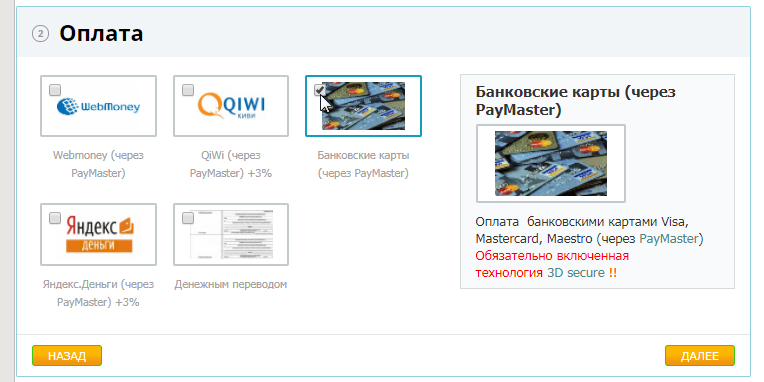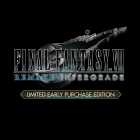Here is the tutorial for purchasing your Xbox Live Russian (RUB) gift cards on the Nilt website.
In first, know that Nilt is a local reseller, so he’s locate in Russia, and that’s why the prices of RUB gift cards are cheaper than their real values!
Access to Nilt.ru
Go to Xbox Live Card page : http://xbox-store-checker.com/xbox-live-cards
You can see 2 green links redirecting to the website Nilt.ru, click on one of the two to access the site and see the list of available RUB gift cards.
Translation
The website Nilt is entirely in Russian, although there is not much to read to buy a gift card, it’s possible to translate automatically the website with Google, in the top right of the site.
This is an automatic translation made by Google Translate, but it’s enough 😉
List of RUB Gift cards
You can see here the list of RUB gift cards!
Ranging from 250 to 2500 RUB
Add the gift card to your cart by clicking on the button
Order
Your shopping cart is at the top right, click the button to access the shopping cart.
Then continue the steps of the basket.
Attention, in step 2, you must choose the payment by Credit Card:
You will receive at the end your gift card by email, or directly on the site.
FAQ :
- I can’t pay with my CB on the website Nilt!
- Your credit card must support 3D Secure, it’s a security that makes each transaction with your CB receive an SMS.
If your CB supports it, then it may be because of their bank that imposes a transaction limit outside Russia. It’s better to try again at the beginning of the day!
- Your credit card must support 3D Secure, it’s a security that makes each transaction with your CB receive an SMS.
- Which delivery address to put when ordering?
- The one you want! You receive the code either by e-mail or directly on the site

 FR
FR DE
DE ES
ES PT
PT IT
IT RU
RU PL
PL AR
AR TR
TR SK
SK TH
TH ZH
ZH