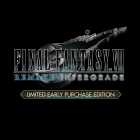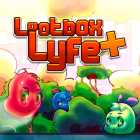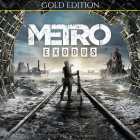Since 26/03/2019, we can no longer add a gift card to our Xbox account, whether via PC, smartphone, or console! We have an error message!
This restriction applies only to Turkish and Argentine stores.
Microsoft has indeed put a security and a block according to your location….
What are the solutions?
– Either you buy on the other stores (US, Brazil, etc.) which are still interesting!
– Either you can use a VPN to add your gift card!
Indeed, by using a VPN, the blocking disappears because Microsoft is based on your location.
A VPN allows you to make Microsoft believe you are in another country when you add your gift card
I advise you to deactivate your VPN once your gift cards have been added to your xbox account. You no longer need a VPN to use your balance 😉
The problem is that a VPN is often not free… I recommend this VPN which works very well:
NordVPN
- Very easy to use, and very fast
- Chrome Extension: They have a Chrome extension, so very practical, no need to install any software on your PC 😉
- AWESOME DEAL, ACCOUNT SUBSCRIBE +365DAYS for only ~1€ !
Here is a video tutorial for NordVPN :
Conclusion
That’s it, it’s a pity that Microsoft is holding us back more and more in the purchase of foreign stores : -(
I’m waiting for your feedback, and if you try in other stores tell me if it works or not without VPN! 🙂

 EN
EN FR
FR DE
DE ES
ES PT
PT IT
IT RU
RU AR
AR TR
TR SK
SK TH
TH ZH
ZH