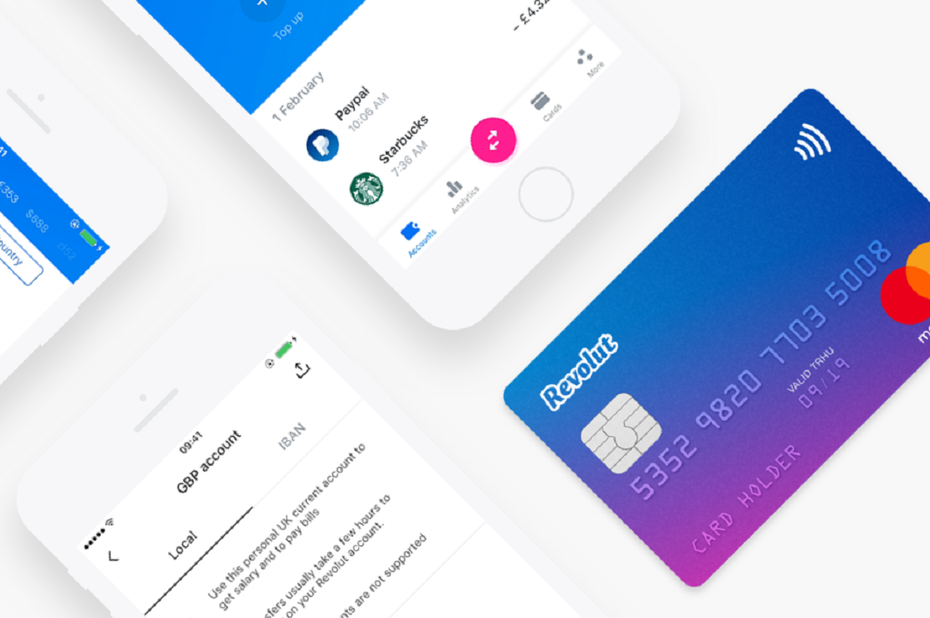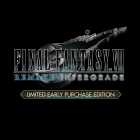Revolut is a British online free bank that already has more than a million customers!
Step 1: Download the Revolut application
Revolut works via an application on smartphone, available on the App Store or Google Play.
Step 2: Get your virtual card on Revolut
Everything happens on the application! After creating your account, you will need to order your Revolut card on the app.
To do this, go to “Cards” in the bottom menu, then select the virtual card (blue in color).
It will have to be supplied with a minimum of 10€ 😉
Now you have your Mastercard Revolut virtual card!
Information about Revolut
- It is a serious bank based in Great Britain. I think it is only available in Europe… Is there an alternative that works in other continents? Keep me informed 🙂 !
- There are paid offers (premium, etc.), but the free offer is sufficient
- When creating the account, you can directly request a Mastercard (the blue one) for free, you will need to add at least 10€ on top.
- You can request a physical credit card, but you must pay the shipping costs.
- The app will ask you for a proof of identity, because yes it is still a serious bank, so they check your identity. If you do not, you can still use your virtual card but you are limited to 100€ per year.
- It is possible to add money to it via credit card, bank transfer or even Paypal (with Google Pay)
- It is possible to delete your virtual card and make another one without any worries! On the other hand, if you keep your first virtual card and ask for another one, it will cost you €5.99!
- Every time you register a credit card on a store, there is a fee of a few cents. Personally I got 0.72€ on the Argentinian store, 0€ on the Egyptian and Turkish store.

 EN
EN FR
FR DE
DE ES
ES PT
PT IT
IT RU
RU PL
PL AR
AR SK
SK TH
TH ZH
ZH