Currently, there are 2 methods to buy on foreign stores
Either via games “code”. Click here to see how to buy and activate a game “code”.
Or via Xbox Live gift cards. Read the rest of the page to see how to do it 😉
Come comprare le gift card Xbox Live
Questo metodo consiste nel comprare le gift card Xbox Live e poi usarle per acquistare giochi sugli store esteri.
Si tratta del metodo più semplice, ma sfortunatamente le gift card non sono disponibili su alcuni store.
Video Tutorial
Qui trovate dei link a video tutorial di alcuni Youtuber che spiegano come effettuare acquisti sugli store esteri.
Videos FR
Videos EN
DE Videos
Videos ES
Videos PL
Guida
1. Comprare le gift card
Le gift card variano in base al Paese d’acquisto. Ad esempio, se si vuole comprare un gioco sullo store canadese, è necessario comprare delle gift card canadesi sullo stesso store (non confondere i dollari americani USD con i dollari canadesi CAD).
Non è più possibile comprare gift card di altri Paesi sul sito ufficiale Microsoft; bisogna servirsi di siti di terze parti come G2A, MTCGame, SeaGM o PlayAsia.
Qui trovate una pagina dove sono elencati tutti i siti in cui è possibile comprare gift card digitali: Dove comprare le gift card?
2. Comprare il gioco sullo store estero
È bene sapere che il saldo del vostro account è legato al proprio store (Paese). Se aggiungete 100 dollari canadesi (CAD) al vostro account, è possibile comprare con quel saldo solo ed esclusivamente sullo store canadese.
- Andate sulla pagina del gioco attraverso il nostro sito Xbox Store Checker, e poi cliccate su “Guarda su Microsoft.com”;
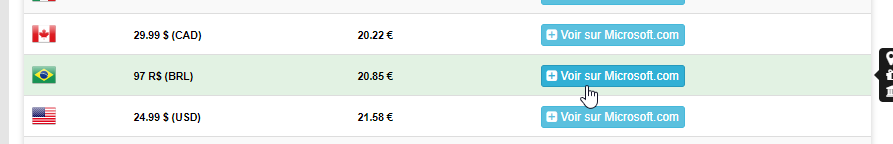
- Sarete reindirizzati alla pagina del gioco presente sul sito ufficiale Microsoft, con lo store desiderato;
- Cliccate su “Compra” per acquistare il gioco (è necessario effettuare l’accesso con il proprio account Microsoft);

- Se non avete ancora inserito una modalità di pagamento valida per questo store, cliccate sull’apposito link per aggiungerne una;
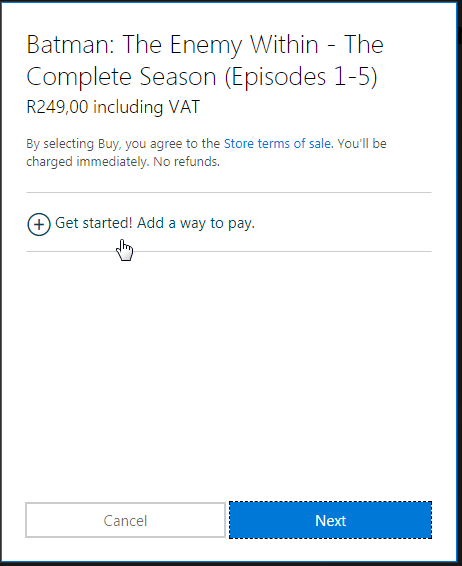
- Cliccate poi sul link su cui è presente l’icona di un pacco regalo per riscattare il codice della gift card;
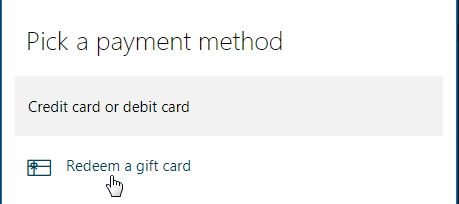
- Inserite il codice della gift card per riscattarla con il vostro account;
- Ora potete comprare il gioco che desiderate con il saldo del vostro account!
Differences depending on the store
On the Brazilian store
On the Brazilian store, following an update from Microsoft, to be able to use your balance you must add a credit card + address on the store in question.
For the credit card, you can use your own! No need for a Brazilian credit card 😉
Example :
- You buy 50 BRL (Brazilian store)
- You credit these 50 BRLs to your Brazilian Microsoft account
- When you buy the game, you can’t use your 50 BRLs because you don’t see them anywhere.
- You must add another payment method (credit card) on the Brazilian store. You can use yours without any problem! Only the address must be located in Brazil.
- You can now buy your game with your 50 BRL 😉
On the Turkish and Argentinean store
On these two stores there are 2 security features:
- When adding a gift card code to your account: I invite you to read this article
- During the attempted purchase:
Indeed, if this is the first time you buy on one of these two stores, it is very likely that when you validate the purchase you have an error.
Don’t panic, just wait 4 to 14 days (on average 4), trying once a day. After a while, it’ll come to pass! Good luck!
Once the first purchase is made, you will no longer have this problem 😉
On the Canadian store
Be careful with the Canadian store, there is a tax that varies according to the address.
To get the minimum, you must put an address in the state of Alberta to get 5% tax
On the USA store
Same thing on the US store, except you can get 0% tax by putting an address in the state of Oregon or Alaska 😉 !
Thanks Giacomo

 EN
EN FR
FR DE
DE ES
ES PT
PT RU
RU PL
PL AR
AR TR
TR SK
SK TH
TH ZH
ZH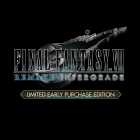


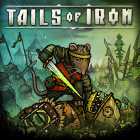

What append if I buy Xbox Live Gold on the Microsoft site of another country using directly PayPal?
It’s work, only if your current xbox live subscription is finish
when i add new payment method on brazilian store he dont accept it
Hi,
Try to change the name, for example if my name is John Doe, try this :
– John Doe
– Doe John
– John D.
– etc….