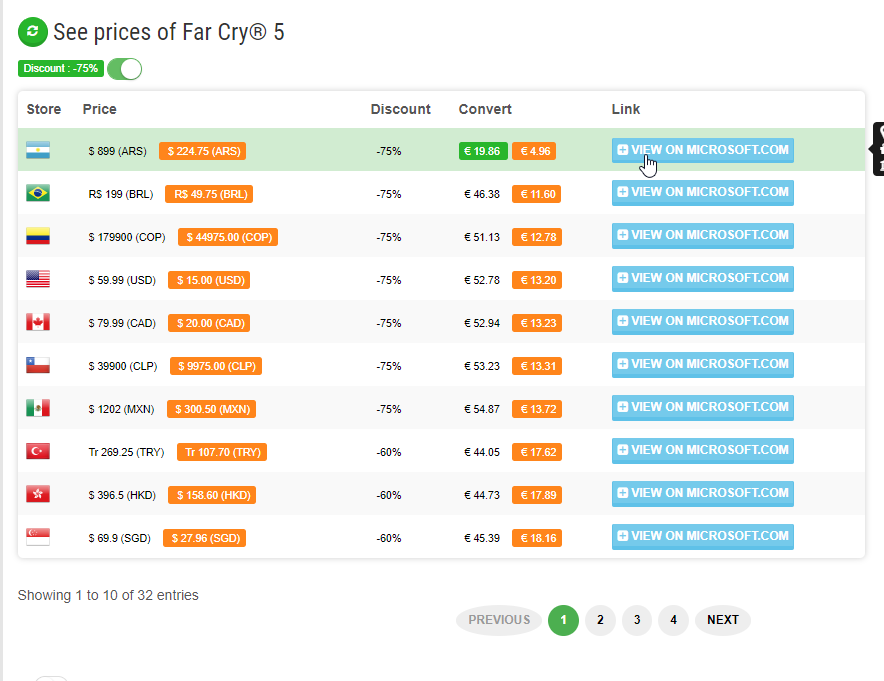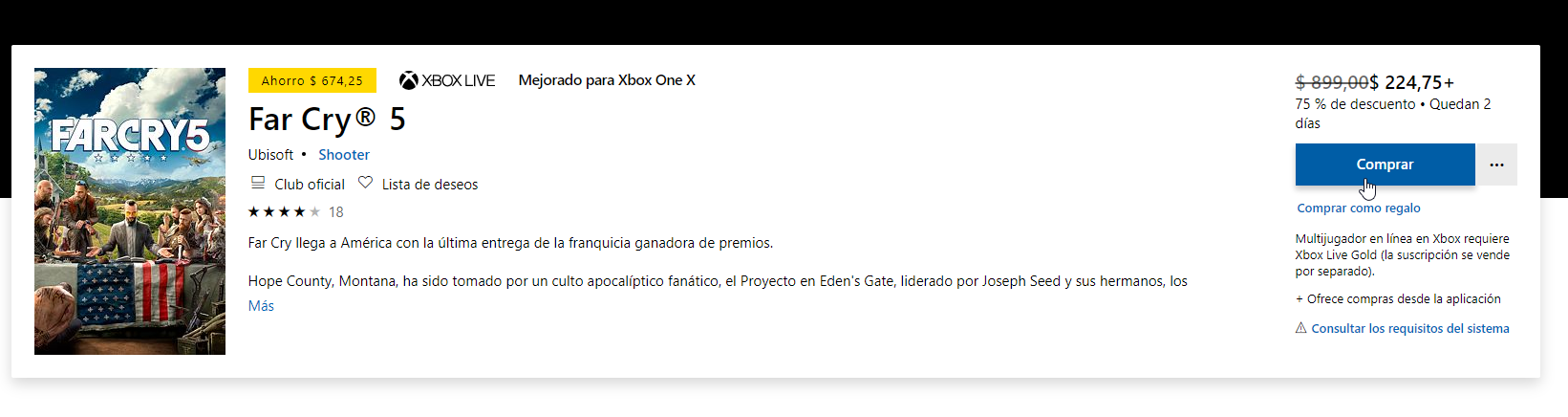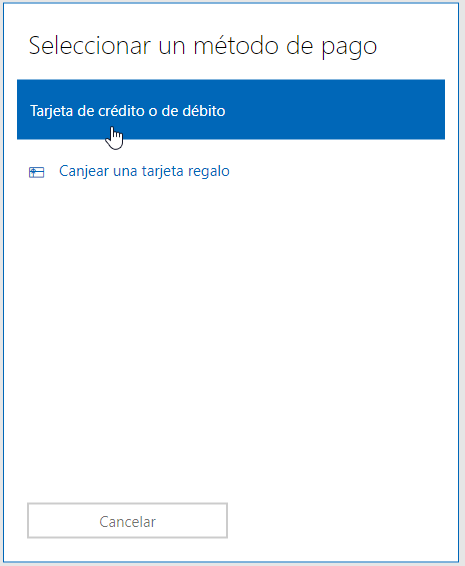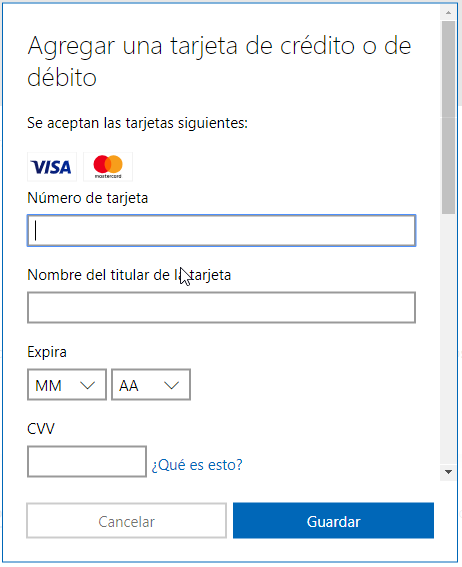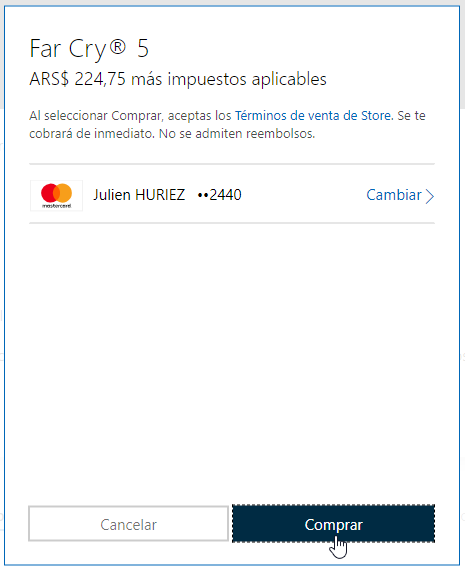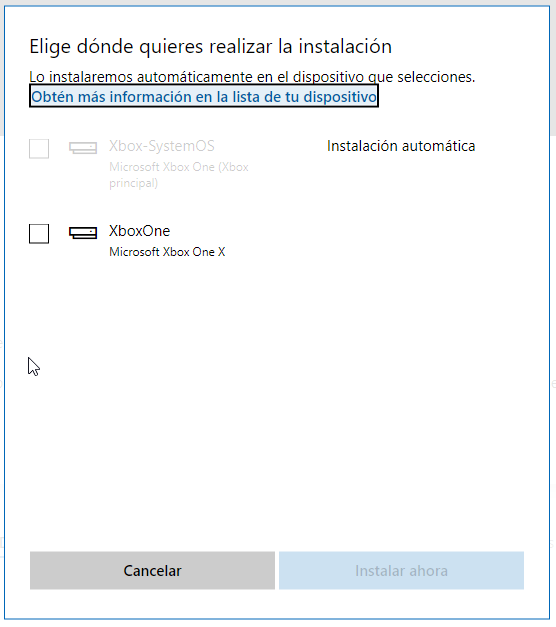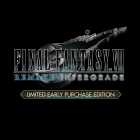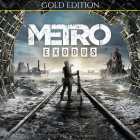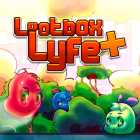A new trick has just been discovered! It simply allows you to pay on all stores, without a Gift Card, and without a VPN!
This is not a glitch / bug, so there is no risk of receiving a sanction from Microsoft 😉
If you want to see the old tutorial about the gift card method click here.
UPDATE (06/03/2018): Unfortunately, the trick seems to have been blocked by Microsoft 🙁 It is no longer possible to buy directly with the Revolut credit card….
The trick
The trick is simply to get a Mastercard virtual credit card on Revolut ! and yes, just that!
Previously, the Credit Card Revolut did not work, but recently according to several tests, it works perfectly with a Mastercard virtual Credit Card.
If you already have a Revolut account, it is very possible that you already have a virtual VISA credit card on your Revolut account.
No problem, just delete it, then do it again for free.
It’s instant, and you will have a MASTERCARD virtual Credit Card (it’s important!)
If you do not have a Revolut account, follow this tutorial to create one: How to get the Revolut card?
The tutorial
In this tutorial, I will explain step by step how to buy a game on the Argentinian store with a Mastercard Revolut Credit Card 😉
Knowing that this tutorial works on all stores! Whether it’s the Turkish, Argentinean, or even Egyptian store!
Video tutorial
You can see a video tutorial in Spanish : here
Step 1: Search the game on XSC
Search for your game on Xbox Store Checker 😉
Once you have found the cheapest store, look for it.
In my case, I would like to buy Far Cry 5.
We can see that the most interesting store is the Argentinian store: 4.96€ instead of 28€ on the French store!
Step 2: Go to the Microsoft website
Click on the “View on microsoft.com” button to be redirected to the game page, on Microsoft’s Argentinian store.
Once on the Microsoft site, click on the blue button to buy or pre-order your game, a window will open.
Tip: You can translate the page with your browser if you have trouble with the language 😉
Step 3: Add a payment method
You will now have to add your Virtual Mastercard (REVOLUT) as a payment method!
Fill in the form, without forgetting to put an address in Argentina.
You can put an address of a hotel in Argentina for example, or there is this site that allows you to generate random addresses: Fake Address Generator
For example, this is mine:
Posadas 1086/88
CABA
C1011
Argentina
If you already had an address for this store, no problem, you can keep it 😉
Step 4: Add funds to your Revolut account
Don’t forget to add the money to your Revolut, otherwise it won’t work.
Step 5: Select your Credit Card
Once your credit card has been added and the money available on your Revolut account, select your credit card and click on the following button (blue)
Step 6: Your game is purchased!
And that’s it! The game is yours!
It will automatically download to your console, no need to change regions 😉
Your support
Want to support Xbox Store Checker?
To do this, simply go through the site before going to the Microsoft site. By clicking on the blue “See on Microsoft.com” buttons in the price tables 😉
By doing this, Xbox Store Checker being a affiliate partner with Microsoft, I receive a small commission on your purchases.
Not much, but it allows me to finance the server for example!
Whereas if you bought via your console, or via the xbox app on smartphone, I don’t receive anything at all 🙁
Acknowledgement
A big thank you to Tomek for his discovery and sharing! (Podcaster in Bezimienny Podcast – Bezimienny.pl)
FAQ
It’s not working!
So it seems that for some people it doesn’t work… we don’t know yet the reasons: \
Is it a security like the Turkish and Argentine store with giftcards?
– Do you use the Mastercard virtual credit card (blue)?
– You do have money in your Revolut account?
– Have you tried a store other than Argentinean and Turkish?
Please keep me informed of your progress and tests 🙂
Update (03/03/2019)
According to some feedback, the problem only concerns Argentinean and Turkish stores. On all other stores, it works without any problem!
It looks a lot like the security already present for giftcards on Argentinean and Turkish stores, if that’s the case, we should see in the next few days if it unlocks itself. (On average 4 days)
Tip: If you really want to buy on these two stores, you can create a new xbox account and try it out with the same Revolut virtual credit card. Normally it should work!
You then add the new account to your xbox, and you can play games with your main account.
In the meantime, the gift card method still works, click here to see it.
I have not been debited to my Revolut account
For pre-orders you are not debited immediately, it will be 7 days before the release date I think, so keep a lot of money in your Revolut account!
Information about Revolut
- It is a serious bank based in Great Britain. I think it is only available in Europe… Is there an alternative that works in other continents? Keep me informed 🙂 !
- There are paid offers (premium, etc.), but the free offer is sufficient
- When creating the account, you can directly request a Mastercard (the blue one) for free, you will need to add at least 10€ on top.
- You can request a physical credit card, but you must pay the shipping costs.
- The app will ask you for a proof of identity, because yes it is still a serious bank, so they check your identity. If you do not, you can still use your virtual card but you are limited to 100€ per year.
- It is possible to add money to it via credit card, bank transfer or even Paypal (with Google Pay)
- It is possible to delete your virtual card and make another one without any worries! On the other hand, if you keep your first virtual card and ask for another one, it will cost you €5.99!
- Every time you register a credit card on a store, there is a fee of a few cents. Personally I got 0.72€ on the Argentinian store, 0€ on the Egyptian and Turkish store.

 EN
EN FR
FR DE
DE ES
ES PT
PT IT
IT RU
RU PL
PL AR
AR TR
TR TH
TH ZH
ZH