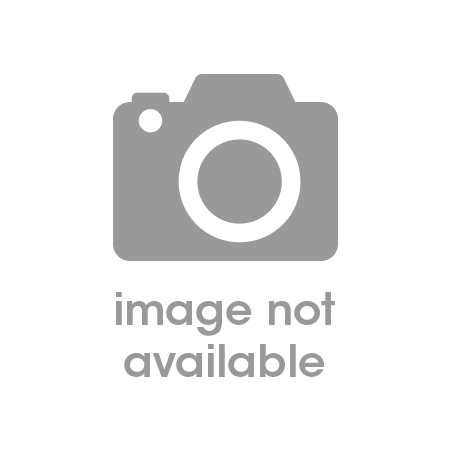Explanation
There is possibility to share your games with your friends on Xbox One, it allows for significant savings when you play the same games.
If you buy a game and you do fifty-fifty, it saves 50% of the game!
And if you combine with the purchase of the game on foreign store, you will save even more money on the price.
For example, FIFA 17 is 59.99 $ on the US Store, if you buy the game with your friend, it’ll cost around 30 $ each.
But if you buy on the India Store, it’s 52.26 $, it’ll cost around 26 $ !
Risks
Even if Microsoft allows this method, it has some risk:
To share your Xbox One Games with this method should give your Xbox Live Account (username and password) to your friends. And vice versa, so choose well a trusted person to share your games.
Steps
On your Xbox One:
- Add Xbox Live profile to your friend on your console
- Login to your friend’s profile
- In Settings, choose to put your console as the Main Console (always on your friend’s profile)
- Login again on your real profile
- Now, you can play any game on your profile! Enjoy!
On your friend’s Xbox One, repeat the steps above with your profile instead of his own.
Reminders
- You are limited to 3 changes of Main Console per year, so choose well the person with whom you will share your profile
- Account sharing is mutual
- With this method, you can share games, but also addons or DLC
- You can play both together on the Live at the same time, and on same game!
- That’s only dematerialized games and DLC (digital)
- This method works for all previously purchased games, as wel as future purchases
Tip Xbox-Store-Checker
It’s now possible to see how much cost you each game on each store by activating the “Game Sharing” mode on the top of the site (dark bar).
When the mode is activated, all site prices are halved!

 EN
EN FR
FR DE
DE ES
ES PT
PT IT
IT RU
RU PL
PL AR
AR TR
TR TH
TH ZH
ZH